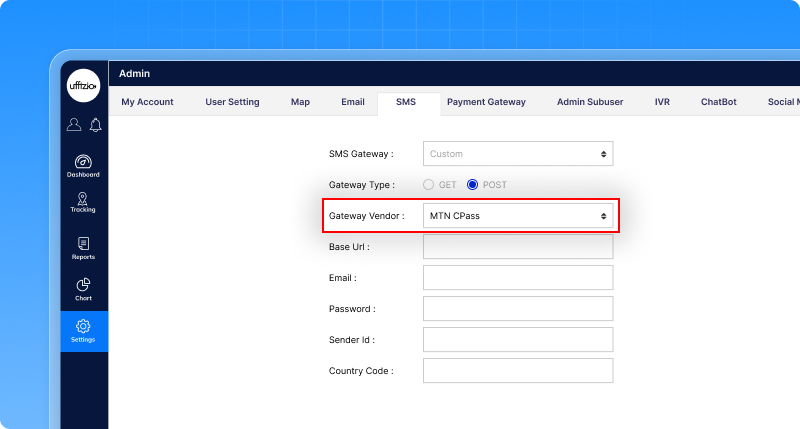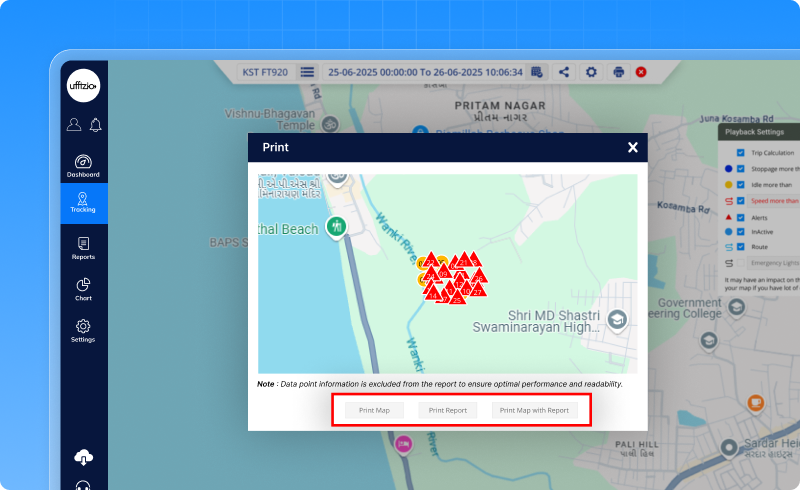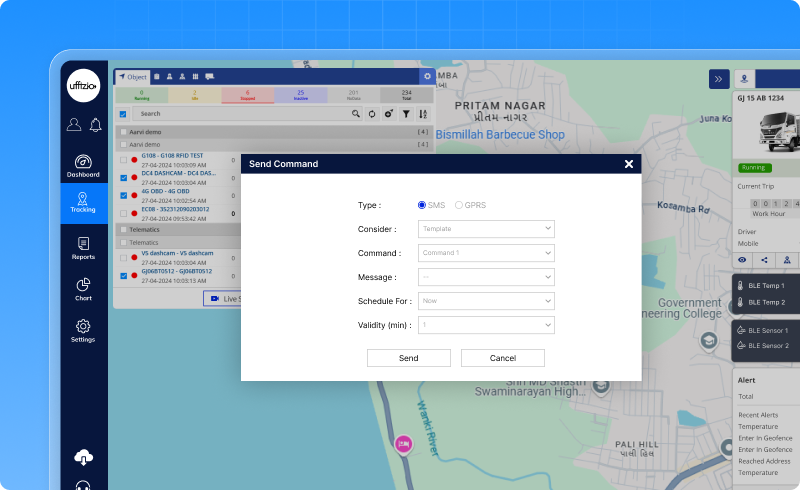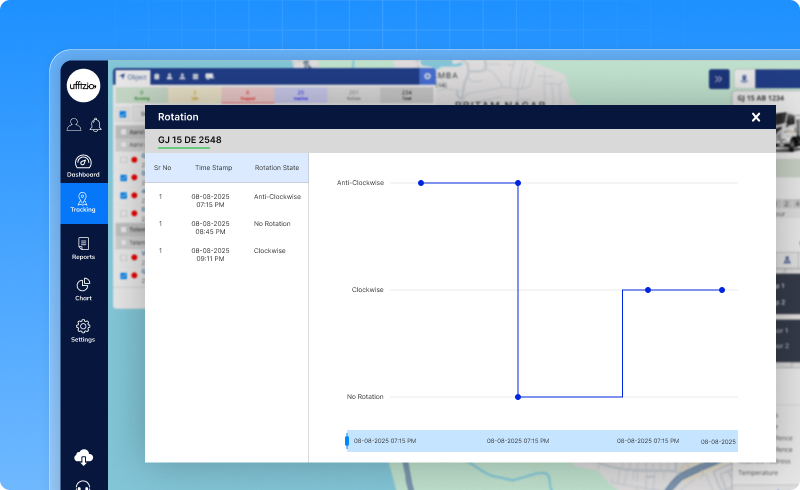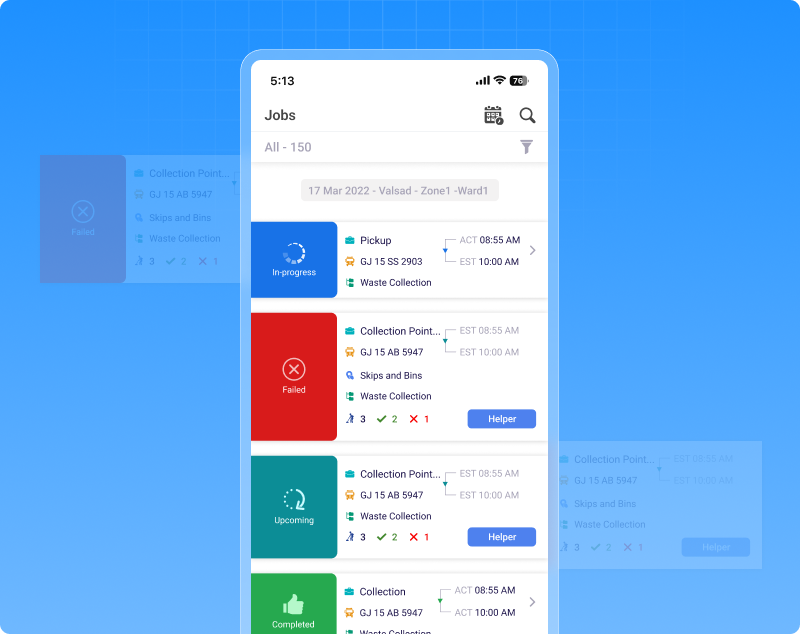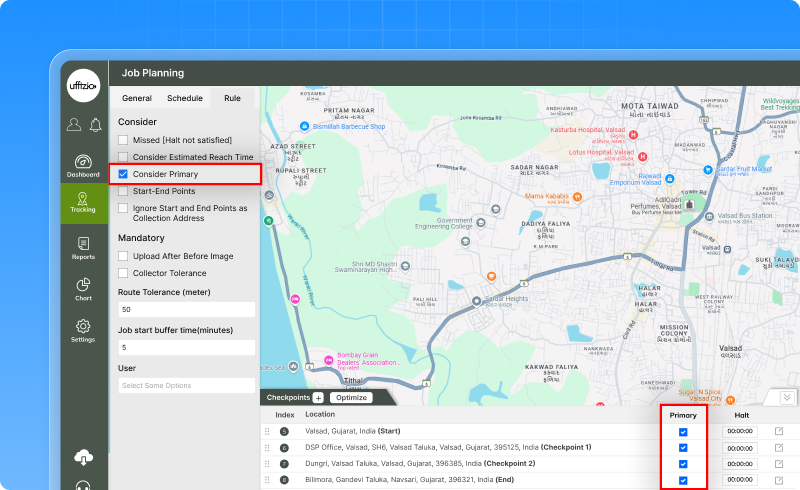What’s new for the month of July 2025
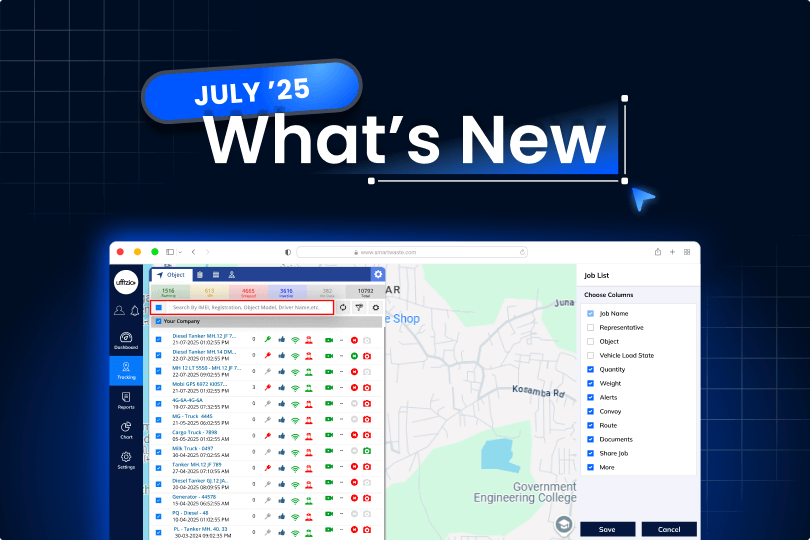
We are always working to make our software smarter, faster, and easier for you to use. Each enhancement is designed to solve real challenges, improve daily operations, and give you more control over your work. These updates are based on feedback from our clients, ensuring the features you get are practical, user-friendly, and built to make your job simpler.
1. Trakzee Updates
1.1 New SMS gateway support: MTN CPaaS (POST API)
We’ve added support for a new type of SMS gateway — MTN CPaaS — using the POST API method.
What does this mean?
Some overseas clients need to use different SMS service providers. With this update, our system now supports the MTN CPaaS gateway so clients can send SMS through it for things like:
- Alerts
- OTPs
- Share location messages
- In the SMS configuration screen, users can now choose between GET (default) or POST method
- When POST is selected, you can choose MTN CPaaS as the vendor
- The system will ask for basic details like Base URL, Email, and Password
- It works with all existing templates and SMS features
- Inherited settings still work for HTTP as before
This update gives clients more flexibility and makes it easier to connect with international SMS providers.
1.2 Print or download job playback reports
We’ve made it easier for users to save or share job completion details with a brand-new Print and Export to PDF option on the Job Playback screen. Whether you need to review route deviations, share trip details with a client, or just keep a clean report for records, you can now do it all in one click.
Here’s what you’ll get in the report:
- A map snapshot showing the actual route vs. missed/deviated paths
- Job summary with vehicle, driver, company, and branch details
- List of checkpoints and deviation points
- Total distance and time covered
Just hit Print or Download PDF, and the system will generate a clean A4 report — ready to share or save, with everything laid out neatly. No backend setup needed. Just click and go.
1.3 Accurate driver mapping for reused RFID/iButton/Beacon tags
We’ve improved how the system handles RFID, iButton, and Beacon tags assigned to drivers so your clients never lose track of who was driving what and when.
What’s the change?
Until now, when a tag was reassigned to a new driver, the system overwrote the past association, making it hard to track who used the tag earlier.
With this update:
- The system now remembers which driver used the tag during which period
- Historical reports stay accurate, even if the same tag is reused later
- Reports and live tracking screens now show the correct driver based on tag usage time
- You can safely reassign tags without losing any past driver date
This is especially useful for clients who reuse RFID tags but need clear, audit-friendly driver logs and accurate reporting for compliance.
1.4 Send commands faster with new command templates
Tired of typing GPS commands every time? We’ve got you covered. With the new Commands Master, you can now create and manage command templates that are ready to use, saving time and reducing errors.
- Create and save custom commands — generic or device-specific
- Select a predefined template while sending a command, and it fills in the message automatically
- Send commands to individual vehicles or groups
- All changes are available on both the web and the mobile app
- Permissions ensure users only see or manage commands relevant to them
Whether you’re sending an ignition off command, a reset, or any custom instruction — now it’s just select, review, and send. This update makes the whole process faster, safer, and much more user-friendly for system integrators and fleet managers.
1.5 New sensor support: track drum rotation in real time
We’ve added a new sensor that helps track the direction of cement truck drums in real-time. Now, you can easily see if the drum is mixing (clockwise), discharging (anti-clockwise), or idle (no rotation).
- Real-time data shows if the drum is rotating or idle
- A widget on the Live Tracking screen displays the direction and time of rotation
- 24-hour graphs show the drum’s activity over the day
- Reports now include rotation details like direction, distance, and duration1.6
This feature makes it easier to monitor drum activity, improve efficiency, and ensure accurate reporting.
1.6 Search vehicles by driver name in live tracking
You can now search for vehicles in the Live Tracking screen using the Driver’s Name. Until now, users could only search using IMEI, registration number, SIM number, or object model. But in many cases, users only remember the driver’s name. This enhancement makes it easier and faster to find vehicles based on who is driving them.
How it works
- You can type the full driver name to find the vehicle.
- Even partial names work (e.g., typing “John” will show all matching drivers).
- The search is not case-sensitive.
- If the vehicle has no driver assigned, it won’t appear in driver name searches.
- You can use driver name along with other filters too.
Makes daily tracking tasks simpler by helping users quickly find vehicles using the name of the assigned driver.
1.7 Customizable job column visibility in live tracking
We’ve added a new Settings option inside the Job tab on the Live Tracking screen. Users can now show or hide specific job columns like:
- Representative
- Object State
- Quantity
- Weight
- Violation
- Convoy
- Route
- Documents
- Share
The ⚙️ Settings button opens a side panel with checkboxes. You can turn columns ON or OFF with a simple click. Your selection is saved automatically, per user. Preferences will remain the same even after logout or refresh.
Why it matters:
- Cleaner, personalized view
- Focus only on relevant job details
- Saves time by reducing clutter
2. Smartwaste Updates
2.1 Collector app now shows failed jobs for better visibility
We’ve added a new ability to track failed jobs in the Collector App — so nothing gets missed, even when things don’t go as planned.
What’s added?
- If a job fails or doesn’t complete, it will now appear with a ‘Failed’ status.
- You can view it directly in the Collector App, just like completed jobs.
- This helps users and supervisors know exactly what happened — and take action if needed.
Why it’s useful:
Sometimes, a job might not go through due to network issues or other reasons. With this update, you won’t miss tracking any job — successful or not.The Collector App is now better at showing the full picture of daily work — simple, clear, and complete.
2.2 Auto-select key checkpoints in waste collection routes
Planning waste collection routes just got easier. You can now decide which stops on a route should be marked as important (Primary) — not just the first and last. Simply enter a number (like 5), and the system will mark every 5th stop as a Primary checkpoint.
For example:
If there are 20 stops and you enter 5, the 1st, 5th, 10th, 15th, and 20th will be marked as important.
- Helps in better route tracking
- Makes it easier for teams to focus on key locations
- Saves time during job planning
No extra steps — just enter a number, and the system does the rest!
2.3 “Edit job” option for upcoming jobs in live tracking
We’ve added a new feature that lets users edit upcoming jobs directly from the Live Tracking screen—without going to another page.
Why was this needed?
Sometimes, users need to change the assigned vehicle before a job starts. Maybe a vehicle became unavailable, or another one is more suitable. This new option helps users quickly make those changes right from where they monitor live jobs.
Important Notes:
- If the job has already started, you’ll get a message:
“This job is no longer editable as it is not in Upcoming status.” - Changes are logged for audit purposes
- Job data will update in real-time, and past records remain unchanged
Why it’s helpful:
This makes job planning faster, more flexible, and helps avoid delays when things change last minute.